In today’s competitive e-commerce landscape, expanding your reach to new marketplaces is essential for growing your business. One such lucrative platform is eBay, which boasts millions of active users and offers immense potential for online sellers. With Knowband’s OpenCart eBay Marketplace Integration Plugin, you can seamlessly connect your OpenCart store to eBay and tap into this vast marketplace. In this blog post, we’ll explore how this plugin can help you increase visibility, attract more customers, and boost sales.
Key Features of OpenCart eBay Marketplace Integration Plugin:
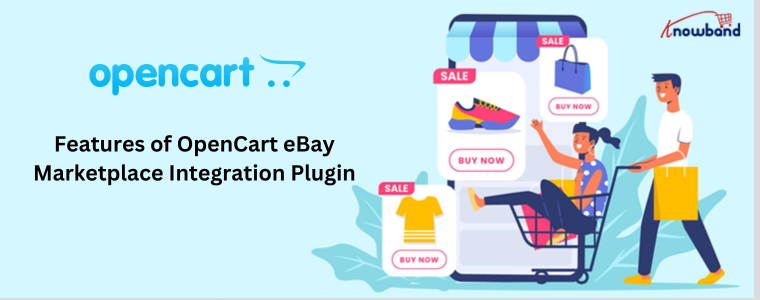
Effortless Integration:
The plugin simplifies the process of integrating your OpenCart store with eBay, allowing you to quickly start selling on the platform. With just a few clicks, you can synchronize your product listings, inventory, and orders between your OpenCart store and eBay.
Bulk Product Upload:
Upload your entire product catalog to eBay in bulk, saving time and effort. The OpenCart eBay API Integration supports bulk product uploads, making it easy to list multiple products on eBay simultaneously.
Real-Time Inventory Sync:
Keep your inventory up-to-date across both platforms with real-time synchronization. Whenever a product is sold on eBay or your OpenCart store, the inventory levels are automatically adjusted to prevent overselling.
Automated Order Management:
Streamline your order fulfillment process with automated order management. Orders placed on eBay are seamlessly imported into your OpenCart store, allowing you to fulfill them directly from your store’s backend.
Customizable Product Mapping:
Customize product mappings to ensure that your products are listed accurately on eBay. Map product attributes, categories, and pricing to align with eBay’s requirements and optimize your listings for better visibility.
Bulk Order Import:
Import eBay orders in bulk into your OpenCart store, making it easier to manage and fulfill orders efficiently. This feature simplifies the order processing workflow, saving you time and reducing manual effort.
Performance Analytics:
Gain valuable insights into your eBay sales performance with detailed analytics. Track key metrics such as sales revenue, order volume, and product performance to evaluate the effectiveness of your eBay selling strategy.
How to Install Knowband’s OpenCart eBay Marketplace Integration Plugin:
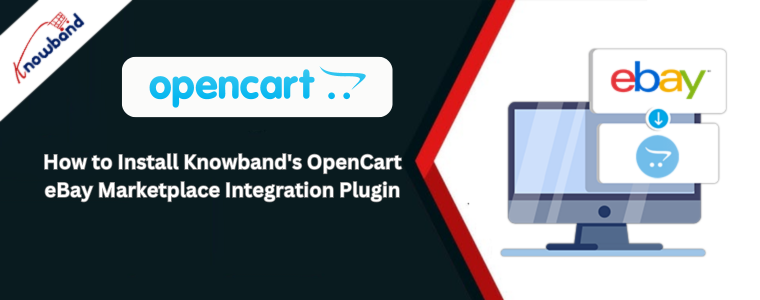
Purchase and Download:
Visit the Knowband website, acquire the OpenCart eBay Marketplace Integration Plugin, and procure the installation files.
Upload to Your OpenCart Admin Panel:
Log in to your OpenCart admin panel, navigate to Extensions > Extension Installer, and upload the plugin files.
Activate the Plugin:
After uploading, go to Extensions > Extensions, choose “Modules,” and activate the Knowband’s OpenCart eBay Connector.
Configure Settings:
Customize the OpenCart eBay Marketplace Integration Plugin settings according to your preferences, including eBay account integration, product mappings, and synchronization options.
Start Selling on eBay:
Once configured, your OpenCart store is ready to start selling on eBay. Monitor your eBay listings, manage orders, and optimize your selling strategy to maximize your sales potential on the platform.
Conclusion:
In conclusion, Knowband’s OpenCart eBay Connector offers a seamless solution for expanding your online sales channels and reaching a broader audience on eBay. With its user-friendly interface, advanced features, and reliable performance, this plugin empowers OpenCart store owners to tap into the vast potential of eBay and grow their business exponentially. Take advantage of this powerful OpenCart eBay Marketplace Integration and unlock new opportunities for success in the competitive e-commerce landscape.



