If you’re an eCommerce store owner using OpenCart, you know how important it is to get your products in front of the right audience. One powerful way to achieve this is by leveraging Google Shopping. With the OpenCart Google Shopping Integration, you can seamlessly upload your product feeds to Google Merchant Center and display them to potential customers across Google Search, Shopping, and other platforms. But, managing Google Shopping feeds manually can be time-consuming and prone to errors. That’s where the Opencart Google Shopping Merchant Plugin comes in.
In this guide, we’ll show you how the OpenCart Google Shopping Feed Integration Extension can help streamline your product feed management and boost your online sales.
About Opencart Google Shopping Merchant Plugin:
The Opencart Google Shopping Merchant Plugin is an integration module that allows you to easily sync your OpenCart store’s product catalog with Google Merchant Center. Furthermore, by automating the process of creating and managing your Google Shopping feeds, the plugin ensures your products are visible to millions of potential customers across Google platforms.
This plugin works by creating a Google Shopping Feed for OpenCart, which is essentially a file that contains all the product information needed by Google to list your products in search results and shopping ads. Whether you have a small store or a large catalog, this plugin makes it easier than ever to get your products listed in Google Shopping.
Why Use the Opencart Google Shopping Integration Module?
Managing product feeds can be a daunting task, especially if you’re handling thousands of products. Moreover, the Opencart Google Shopping Integration Module simplifies the process in several ways:
Automatic Synchronization: The plugin automatically synchronizes your product data with Google Merchant Center, ensuring your listings are always up to date.
Error-Free Feeds: It reduces the chance of errors by ensuring that your product data is formatted correctly for Google’s requirements.
Time-Saving: By automating the feed generation process, you save time and effort that would otherwise be spent manually creating or updating product feeds.
Customization: The plugin allows you to customize the product feed to meet Google’s specific guidelines, ensuring better visibility and ad performance.
Key Features of the Opencart Google Shopping Plugin!
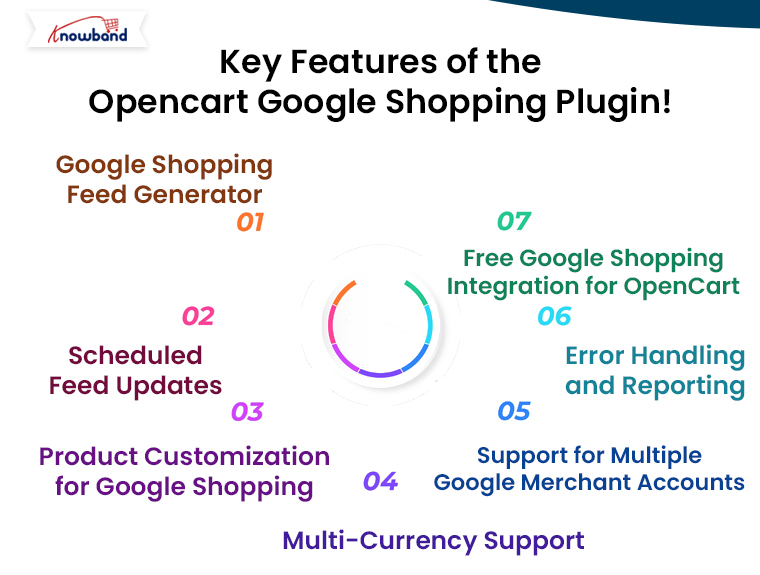
The Opencart Google Shopping Integration Plugin comes with several useful features that make managing your Google Shopping campaigns a breeze:
1. Google Shopping Feed Generator:
The plugin automatically generates a feed based on your store’s product catalog. Moreover, it pulls essential product data such as title, description, price, images, and availability, and creates a feed that’s ready for submission to Google Merchant Center.
2. Scheduled Feed Updates:
With the Opencart Google Shopping Synchronizer, you can schedule regular updates to your product feed. This ensures that if you make any changes to your product catalog (like price updates or stock changes), your feed remains accurate without you having to do anything manually.
3. Product Customization for Google Shopping:
The plugin allows you to tailor the product feed to Google’s requirements. Furthermore, you can set custom attributes for each product, like brand, condition, and item group, which helps improve the visibility of your products in Google Shopping results.
4. Multi-Currency Support:
If you sell internationally, the OpenCart Google Shopping Feed Integration Extension supports multi-currency and multi-language options. Moreover, this ensures that your products are listed in the appropriate currency and language for customers in different regions.
5. Support for Multiple Google Merchant Accounts:
For businesses that operate multiple stores, the plugin allows you to connect and manage multiple Google Merchant Center accounts from a single OpenCart dashboard. This is ideal for businesses with different product categories or regional markets.
6. Error Handling and Reporting:
The Opencart Google Shopping Connector provides detailed error logs and reporting, helping you identify and fix issues with your feeds quickly. This is essential for keeping your Google Shopping campaigns running smoothly.
7. Free Google Shopping Integration for OpenCart:
There is also a Free Google Shopping Opencart Integration Module available. Moreover, this allows small businesses or startups to take advantage of Google Shopping without having to invest in a premium plugin right away.
The Opencart Free Google Shopping Synchronization Module still includes essential features like automatic feed generation and basic customization, making it a great starting point for store owners looking to get their products online with minimal effort.
Benefits of Google Shopping Integration!
Using the Opencart Google Merchant Centre Connector can have a significant impact on your business:
Increased Exposure: Your products are shown to a global audience on Google Search and Google Shopping, which increases your chances of making a sale.
Higher ROI: With accurate product listings and better targeting, your Google Shopping ads will be more effective, potentially leading to higher returns on your advertising spend.
Improved Product Visibility: Google Shopping Ads tend to appear prominently in search results, which can boost your store’s visibility and attract more customers.
Conclusion!
The Opencart Google Shopping Integration Extension is a game-changer for OpenCart store owners looking to expand their reach and boost sales through Google Shopping. By automating the process of syncing your product catalog with Google Merchant Center, the plugin saves you time, reduces errors, and ensures your product listings are always up-to-date.
With seamless integration, scheduling capabilities, and easy customization, the Opencart Google Shopping Module is the ultimate tool to simplify your product feeds and help your store succeed in the competitive world of eCommerce.



