In the dynamic world of e-commerce, tracking user behavior is crucial to understanding customer preferences, optimizing store performance, and increasing conversions. For OpenCart store owners, implementing a robust tracking solution can be a game-changer. This is where Knowband’s new OpenCart Google Event Tracker Plugin comes into play.
Designed to simplify event tracking, this plugin empowers you to monitor every interaction on your website with precision. Whether it’s tracking clicks, purchases, or custom events, the Custom Event Tracking OpenCart Plugin is a must-have for taking your analytics to the next level.
Why Event Tracking Matters for OpenCart Stores?
Event tracking is the foundation of data-driven decision-making. By understanding what users do on your site, you can improve their experience, optimize your marketing efforts, and drive better results. Furthermore, the OpenCart Google Event Tracker Plugin is the perfect tool to achieve this.
Here’s why event tracking is essential:
Understand User Behavior: Know how visitors interact with your store, from clicks on buttons to completed purchases.
Optimize Marketing Campaigns: Use data to refine your ad targeting and messaging strategies.
Measure Performance: Analyze which pages and products are driving the most engagement and revenue.
What Is the OpenCart Google Event Tracker Plugin?
The OpenCart Google Event Tracker Plugin integrates seamlessly with Google Tag Manager and Google Analytics, enabling you to track specific actions on your website. Furthermore, it supports advanced analytics tools like GA4 Integration and provides powerful insights into your store’s performance.
Key Features of the OpenCart Google Event Tracker Plugin!
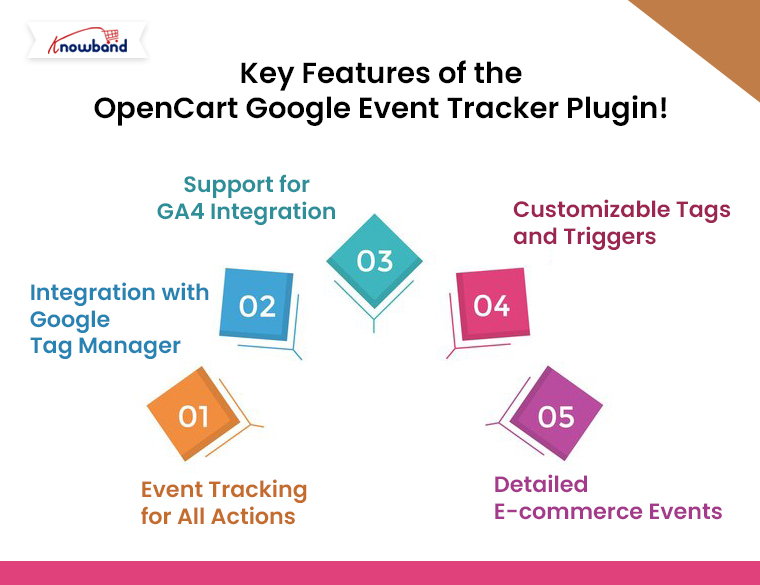
1. Event Tracking for All Actions:
From clicks and scrolls to purchases and form submissions, the plugin captures every interaction. Furthermore, the Custom Event Tracking OpenCart Plugin lets you define specific events to track, ensuring you get the data that matters most.
2. Integration with Google Tag Manager:
Easily manage all your tags with the OpenCart Google Tag Manager. This module simplifies the process of adding, editing, and managing tags without requiring coding expertise.
3. Support for GA4 Integration:
With the OpenCart GA4 Integration Addon, you can track advanced e-commerce events and access in-depth analytics. Moreover, GA4 provides a more holistic view of user behavior across devices and platforms.
4. Customizable Tags and Triggers:
The OpenCart gtag Integration Plugin allows you to create custom tags and triggers tailored to your business needs. Whether you’re tracking add-to-cart actions or checkout completions, this feature ensures you capture critical data points.
5. Detailed E-commerce Events:
The plugin supports advanced e-commerce tracking, including OpenCart GA4 eCommerce Events. Furthermore, this enables you to monitor metrics like product views, cart abandonment rates, and successful transactions.
Benefits of Using the OpenCart Google Event Tracker Plugin!
1. Data-Driven Insights:
Gain actionable insights into user behavior with the help of OpenCart Google Analytics Integration. Understand which marketing campaigns are driving traffic, which products are most popular, and where users drop off in the sales funnel.
2. Improved Marketing ROI:
By integrating with the OpenCart Google Marketing Integration Plugin, you can connect your event data to Google Ads and other platforms. This allows you to create more targeted campaigns and achieve better ROI.
3. Enhanced Store Performance:
With the GTM OpenCart Extension, you can optimize your store’s performance by identifying and addressing bottlenecks in the user journey.
4. Seamless Integration:
The OpenCart gtag Integrator ensures smooth integration with Google’s tracking tools. This simplifies setup and eliminates the need for complex coding.
How to Get Started with the OpenCart Google Event Tracker Plugin!
Integrating the OpenCart Google Event Tracker Plugin into your store is a simple process:
Install the Plugin: Purchase and download the plugin from the Knowband store. Follow the installation instructions provided.
Set Up Events: Use the plugin’s intuitive interface to define the events you want to track. This could include product views, add-to-cart actions, or completed purchases.
Analyze Data: Access detailed insights in Google Analytics or GA4 to monitor performance and make informed decisions.
Why Choose Knowband’s Plugin?
Knowband’s OpenCart Google Analytics Integration Plugin is trusted by e-commerce businesses for its reliability, ease of use, and powerful features. With Knowband’s plugin, you’ll benefit from 3 major aspects:
- User-Friendly Interface: No technical expertise required.
- Comprehensive Features: Track all key events effortlessly.
- Seamless Integration: Works perfectly with Google Tag Manager and GA4.
Conclusion!
The OpenCart Google Event Tracker Plugin is a must-have tool for any OpenCart store owner looking to optimize their store’s performance. From understanding customer behavior to improving marketing campaigns, the benefits of using the OpenCart Google Tag Manager Module and related plugins are clear. Unlock the power of data-driven decisions with the OpenCart GA4 Integration Addon and OpenCart gtag Integration Plugin.
