Expanding your online business to a broader audience is essential for growth, and marketplaces like eBay provide a tremendous opportunity. For OpenCart store owners, the key to unlocking this potential is the OpenCart eBay Marketplace Integration. This article will guide you on how to seamlessly sync your OpenCart store with eBay, using the right tools to maximize efficiency and sales.
Why Choose eBay for Your OpenCart Store?
eBay is one of the world’s largest online marketplaces, hosting millions of buyers globally. Thus, integrating your OpenCart store with eBay ensures that your products reach a wider audience, increasing visibility and boosting sales. Moreover, with the OpenCart eBay Marketplace Integration Module, you can:
- Streamline inventory management between OpenCart and eBay.
- Automatically synchronize product details, prices, and stock levels.
- Save time by avoiding manual uploads and updates.
- Manage orders from both platforms in one place.
This synchronization is made possible by Knowband’s OpenCart eBay Connector which automates the entire process.
What is the OpenCart eBay Marketplace Integration?
The OpenCart eBay Marketplace Integration Extension is a powerful tool that connects your OpenCart store with eBay, allowing seamless synchronization of product listings, inventory, and orders. With the help of this plugin, you can:
- Upload products directly from your OpenCart store to eBay.
- Manage pricing and inventory across both platforms in real time.
- Handle orders from eBay within your OpenCart dashboard.
Whether you’re a small business or a large enterprise, using an eBay OpenCart Connector simplifies the complexities of multichannel selling.
Key Features of the OpenCart eBay Marketplace Integration Plugin!
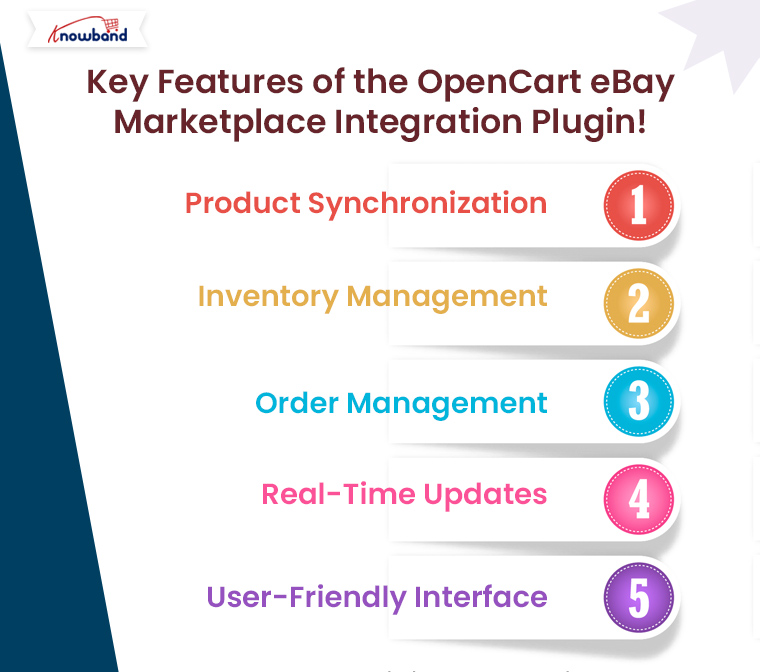
The OpenCart eBay Marketplace Integration Plugin offers numerous features that make it indispensable for store owners. Here’s what you can expect:
Product Synchronization:
Effortlessly sync your product details, including titles, descriptions, images, and pricing, with eBay. Therefore, this ensures that your listings on eBay are always accurate.
Inventory Management:
Keep stock levels consistent between OpenCart and eBay to avoid overselling or underselling products.
Order Management:
Automatically import eBay orders into your OpenCart store, making it easier to manage everything from one dashboard.
Real-Time Updates:
Any changes in product details or inventory on OpenCart are instantly reflected on eBay, thanks to the OpenCart to eBay Synchronization feature.
User-Friendly Interface:
The plugin is designed to be easy to use, even for beginners. A step-by-step setup process ensures you can start syncing your store without technical expertise.
How to Set Up OpenCart eBay Marketplace Integration?
Getting started with the OpenCart eBay Marketplace Integration Extension is simple. Follow these steps to begin synchronizing your OpenCart store with eBay:
1. Install the Integration Module:
Start by installing the eBay OpenCart Integration extension in your OpenCart store. Furthermore, you can choose a Free OpenCart eBay Marketplace Integration Extension or a premium version, depending on your needs. Ensure that the extension you select is compatible with your OpenCart version.
2. Connect Your eBay Account:
Once the extension is installed, link your eBay seller account using the eBay OpenCart API Integration credentials. This will allow the extension to communicate with eBay seamlessly.
3. Configure Settings:
Set up rules for product synchronization, including price adjustments, inventory thresholds, and category mapping. This step ensures that your eBay listings align with your business strategy.
4. Upload Products:
Use the OpenCart eBay Connector to upload your products to eBay in bulk or selectively. You can choose specific categories or products to list on eBay.
5. Monitor and Manage:
Once the integration is live, monitor your inventory, orders, and updates through the centralized OpenCart dashboard. The eBay OpenCart Connector will handle real-time synchronization automatically.
Benefits of Using the OpenCart eBay Integration Plugin!
Save Time:
Manual uploads and updates are time-consuming. The integration automates these processes, giving you more time to focus on other aspects of your business.
Increase Sales:
With your products listed on eBay, you can tap into a global audience, significantly increasing your chances of making sales.
Reduce Errors:
Automation reduces the risk of manual errors, such as incorrect pricing or stock levels.
Cost-Effective Solutions:
For businesses on a budget, the Free eBay OpenCart Integration Module provides an economical way to start selling on eBay.
Using an eBay OpenCart integration extension simplifies multichannel selling. These extensions act as a bridge between your OpenCart store and eBay, ensuring that your operations are smooth and hassle-free. Whether you opt for a premium plugin or a free eBay OpenCart integration module, the goal is to make managing your online business easier.
Conclusion!
Synchronizing your OpenCart store with eBay has never been easier, thanks to the OpenCart eBay Marketplace Integration Plugin. By automating product listings, inventory management, and order processing, this extension allows you to focus on growing your business while reaching a global audience. Whether you’re just starting out or looking for a way to scale your operations, the eBay OpenCart Connector is a must-have tool.
Start exploring the possibilities of multichannel selling today with the OpenCart eBay Marketplace Integration Extension and watch your business soar to new heights!



