Restrict categories and products is extremely beneficial for eCommerce platforms
OpenCart is a free open source eCommerce platform for online merchants which offers a professional as well as a reliable foundation for building an eCommerce store. Further, this appeals to different users; ranging from seasoned web developers looking for a user-friendly interface to use, to shop owners just launching their business online for the first time. OpenCart designs extensions for different needs, one such extension is Opencart Restrict categories and products for privatizing the store or specific product.

OpenCart Restrict categories and products
Restrict categories and products or Opencart Private Shop extension is a feature-rich B2B extension that allows admin to ask users for login or register on the website. OpenCart Private shop extension provides access to the pages restricted by the admin. Moreover, this plugin permits store access to the registered customers only.
Furthermore, as a shopper, you must have seen that many online stores don’t allow you to browse through the website or even do purchases. However, with Knowband OpenCart Private Shop Extension, you can even customize the website as per the requirements.
Features of OpenCart Private shop extension
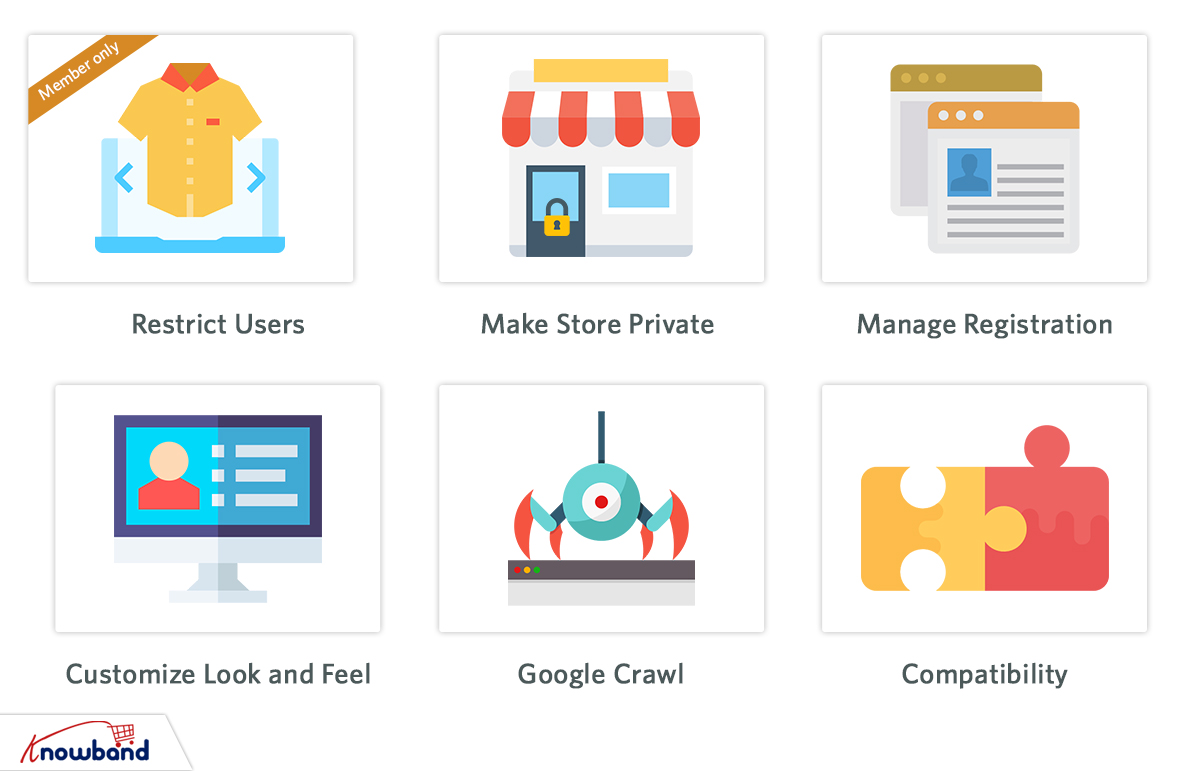
- OpenCart Private shop extension permit store admin to force users to log in to visit the online eCommerce store.
- Private shop module allows e-merchant to update the login/Signup page element changes accordingly. Furthermore, he/she can add a title as well as show or hide the store logo. Also, Private Shop OpenCart module permits the store admin to set if he wants to enable the signup process from the secured page or not.
- The extension permits the admin to change the content of the “thank you page”. This is only visible when the verify new customers option is enabled.
- Restrict categories and products allow the store admin to set the position of signup forms on either- center, left, or right of the page.
- Store admin can customize the background of the registration form. He/she can either choose plain color or image or video for the background.
Speaking about the installation process, Restrict categories and products is easy to install and configure.
Installation Steps of Restrict categories and products module:
- Store admin needs to purchase the module before starting the installation process. Store admin will receive the following files in your registered email once purchased.
- These zipped files include source code and user manual.
- To install this on your eCommerce shop, follow the steps given below:
Step 1:
The store merchant needs to unzip the zip file and will get the folders shown below:

Step 2:
Store admin need to copy the content of one of the folders as per your OpenCart version shown below:

Step 3:
Copy these folders to the root folder of your website.
Step 4:
Once copied go to the admin panel and install the module with the modification file.


Step 5:
Your module is ready to use after uploading the OCMOD file. Store merchants can go to the extensions, install and configure the module according to needs.

Admin Interface of OpenCart Private shop extension
To configure the OpenCart Private Shop extension navigate to the module configuration page. This can be done either by clicking on the Knowband Private Shop link in the side menu.

Or you can go to the Extensions > Modules > Knowband Private Shop.

Further, in the admin panel, store merchant can see the following main settings tabs mentioned below:
- General Settings
- Access Settings
To know more, you can view the user manual provided below.
Conclusion
Private Shop OpenCart module is easy to use and offers amazing features. Hence, it is one of the best and effective ways to let your website visitors log in to view the restricted pages, products, or categories on your online store. Moreover, Private Shop OpenCart module permits store admin to convert their online store into an exclusive and private shop. Moreover, this extension restricts users to access different kinds of data on your store.
To purchase the module, you can visit the Knowband store.





